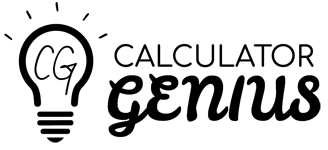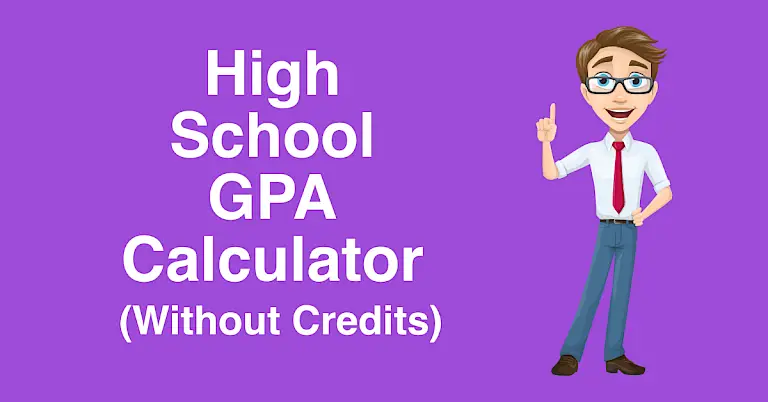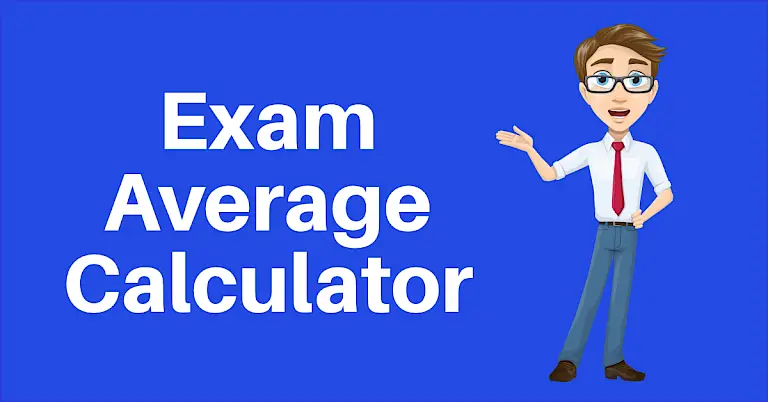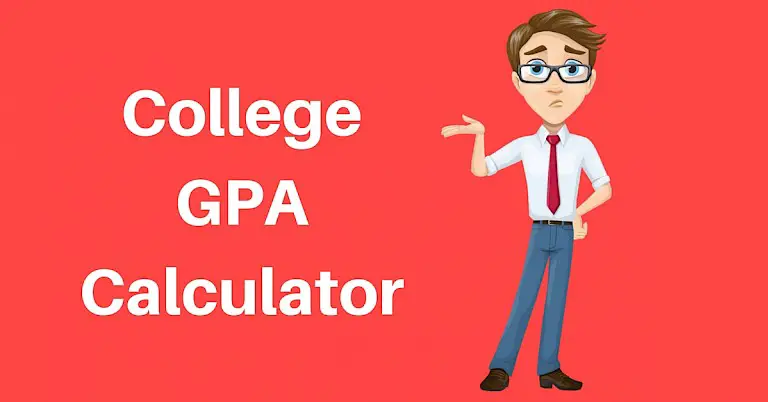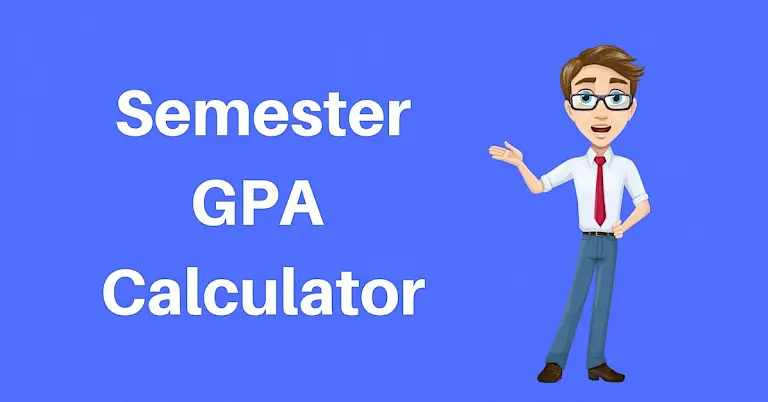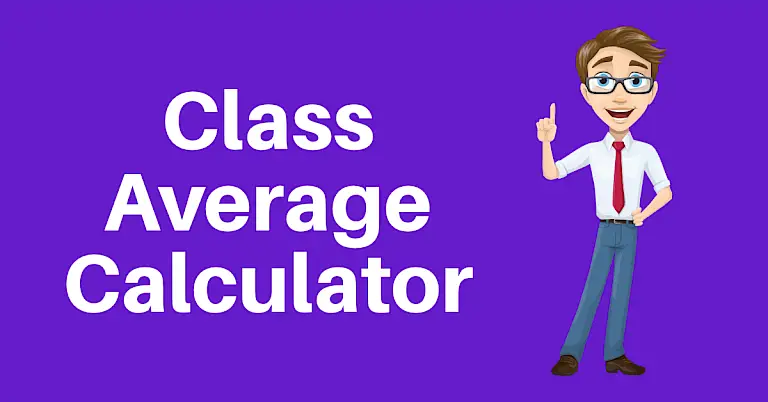
Class Average Calculator
Calculator Instructions
This calculator can be used to calculate the class average grade. If you are a teacher, you can quickly calculate the average grade for your class on an assignment, test, project, or for student overall grades.
To get started, simply gather all of the student grades and enter them into the text box of the calculator. The grades can be entered with a comma or space between them, or each grade can be entered on a new line.
With all of the grades entered, press the "calculate" button to view the class average.
Use the "clear" button to reset the calculator and start over.
How to calculate the class average grade?
- First add all of the grades together.
- Then divide by the total number of grades. This gives you the class average grade.
Class Average Grade Formula
Class Average Grade = (g1 + g2 + g3 + …) / (n)
Where:
g = grade
n = total number of grades
Example Calculation
Here is an example. Let's say you have four students in your class (small class, I know!). On the classes' first history test, the students received the following grades: 90%, 95%, 100%, and 80%.
To calculate the class average grade, follow these steps:
- Add the class grades together. In this example, we have 90 + 95 + 100 + 80 = 365.
- Now divide the total from step 1 by the total number of grades. That gives use 365 / 4 = 91.25. Therefore, our class average grade is 91.25%.